Never miss out on any news again – new on wikifolio.com: The wikifolio activities
You've always wanted to know what happens in the wikifolios on your watchlist? You want to see the latest trades and comments from your favorite traders without clicking into every single wikifolio? This was the case with many users of our wikifolio.com community – until now. So we racked our brains in the past months over how a message overview for our users could look like – and got going on the development work. As of today, the beta version of the new wikifolio events is available for registered users on wikifolio.com.
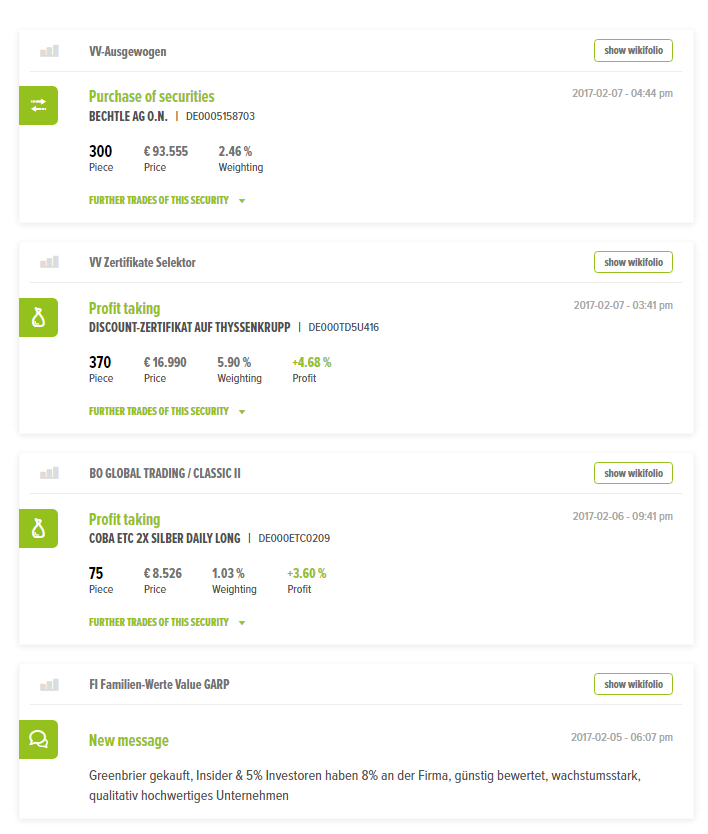
The wikifolio activities – your newsfeed
Starting today, as a registered user you can access the "wikifolio activities" in your watchlist area. Now it's even easier to follow the events in your favorite wikifolios and on wikifolio.com and to always stay on top of things. The wikifolio events are your personal overview about news and information on the wikifolios on your watchlist.
The following news will be available in the first version of the wikifiolio activities:
- Transactions
Purchases and sales made in wikifolios on the watchlist - Comments
Comments published by traders in wikifolios on your watchlist - New label
Information on a wikifolio on your watchlist having received one or more new labels - 52-week high
Note that a wikifolio on your watchlist has reached a 52-week high - Dividend
Information on dividend payments which were made in a wikifolio on your watchlist - Status changes
Note that the status of a wikifolio on your watchlist has changed or will change soon, available statuses are “Investable soon", "Investable now" or "Closed" - wikifolio News
News from the wikifolio.com blog or information on special actions and special events
Filter options for a better overview
By entering the wikifolio title on the right-hand side of your wikifolio activities, you can filter by events in a particular wikifolio on your watchlist. By enabling or disabling individual activity categories, you can refine your search results or the entire event feed.
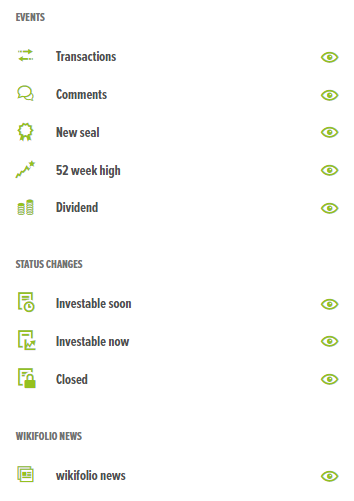
Your feedback helps us get better!
To obtain your feedback on the functionality or any problems with the use of wikifolio activities, we have added a “feedback” button to the page. You can find it at the lower right edge of the browser window; upon clicking, it will prompt you to comment on the newly created screenshot of the current page of the wikifolio activities or to optionally mark specific items. You can optionally enter your data or another message in the dialog box on the bottom right. It is important to click the Send button once you're done.